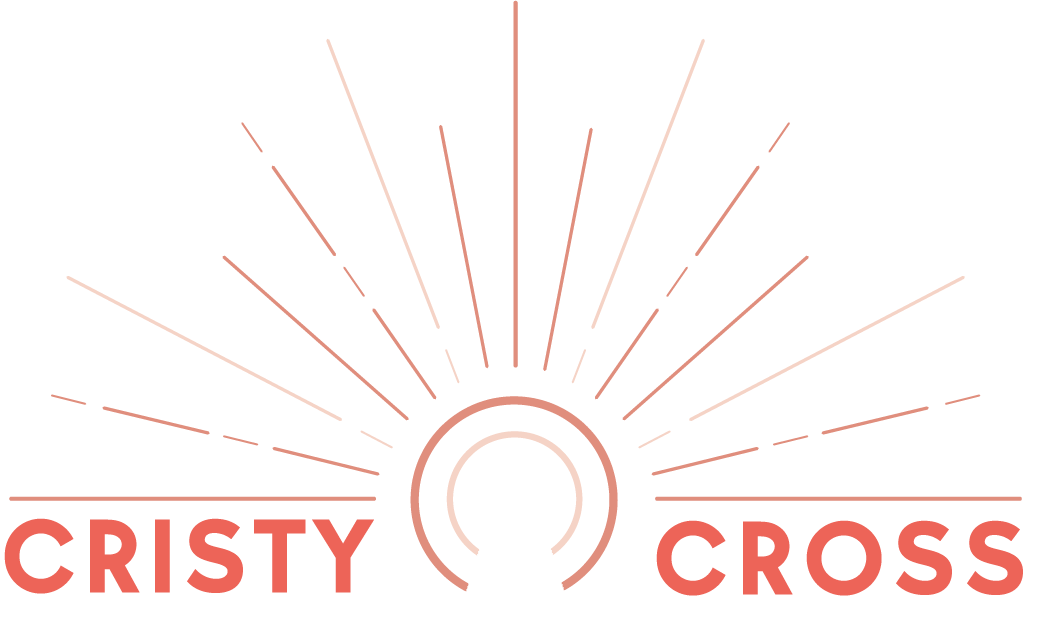What is a preset, and what does it do?
⠀⠀⠀⠀⠀⠀⠀⠀⠀
To some, they are magical and life changing.
⠀⠀⠀⠀⠀⠀⠀⠀⠀
I for one am one of those people.😂
⠀⠀⠀⠀⠀⠀⠀⠀⠀
Every single day I edit photos on my computer or phone, I use presets to enhance my photographs.
⠀⠀⠀⠀⠀⠀⠀⠀⠀
A preset is a recipe of ingredients used to make a good photo look great. It’s ingredients consist of adjustments on exposure, contrast, cool or warm temperatures, green or pink tints, deep shadows, or bright backgrounds, luminance and hues, etc. My favorite presets to use are CC Mobile Presets.
⠀⠀⠀⠀⠀⠀⠀⠀⠀
Each preset works differently. Some are made to brighten a dark photo. While others focus on enhancing colors, increasing contrast and lowering the exposure.
⠀⠀⠀⠀⠀⠀⠀⠀⠀
Depending on how your photo was taken, will depend on which preset will look best for your final edit.
⠀⠀⠀⠀⠀⠀⠀⠀⠀
Adding a preset to a dark photo that was meant to bring back highlights (making highlights darker) would end up making the entire photo darker.
⠀⠀⠀⠀⠀⠀⠀⠀⠀
Or, using a bright preset (raising exposure) to an already bright photo, would make your photograph overexposed (too bright).
⠀⠀⠀⠀⠀⠀⠀⠀⠀
These are just a couple tips on using presets. Stick around and I’ll share more in the future or feel free to check out after/before photos at CC Mobile Presets on Instagram.
⠀⠀⠀⠀⠀⠀⠀⠀⠀
Do you have any questions about presets? Leave your questions in the comments section and I’ll dive deeper into them.
After editing the photo below, I went one step further to change up my creative game by flipping the photo.
Top photo: After, Bottom photo: before