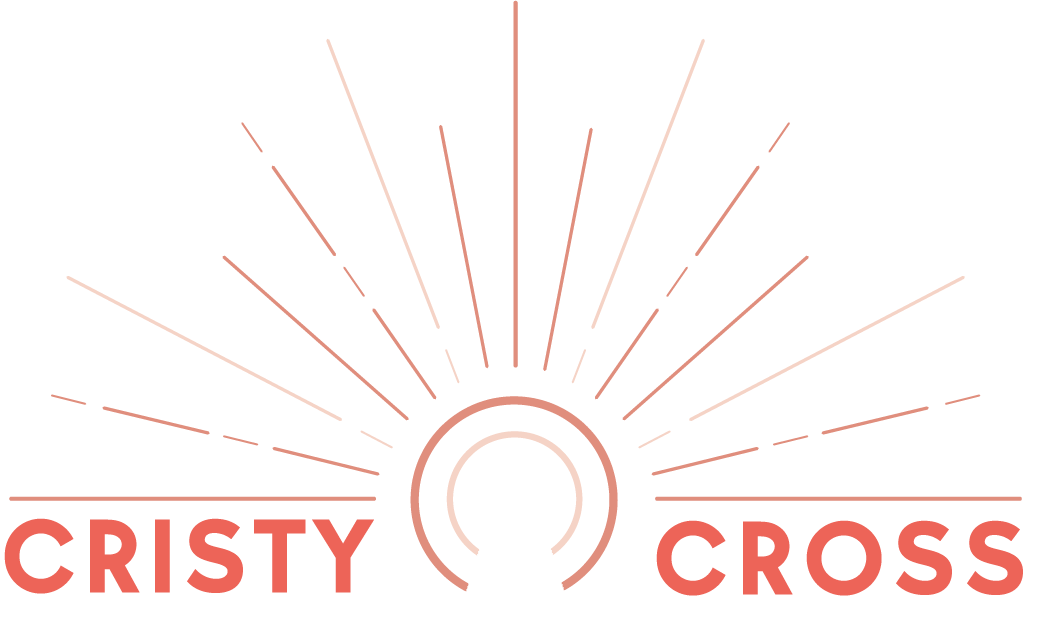5 Easy Ways To Enhance Your Photos with CC Mobile Presets
/Easy to use presets are in the shop! The CC Mobile Presets were designed for anyone on the go, taking pictures with their smart phone and wanting a little more pop or pizazz for their photos. They are fresh, funky and full of color. Each one is titled an 80s song to make your photo magic making a little more fun.
Do you have to be a professional photographer to use these presets? No way! They were created for anyone with a smart phone. Buy Now!
As a matter of fact, I’ve created a Spotify playlist just for you while you edit with your CC Mobile Presets.
Click on the Spotify album below:
5 Easy Ways to Enhance Your Photos Using the CC Mobile Presets for Lightroom:
Apply Material Girl preset to photo
Apply Betty Davis Eye’s preset to photo
Apply Jessie’s Girl preset to photo
Apply Take On Me preset to photo
Apply Tainted Love preset on photo
So easy right?
When you purchase the presets (thanks by the way), you will need to have the *Dropbox app and *Lightroom app, both free apps in the App Store.
These presets are available for iPhone and Android phones.
BEFORE-STRAIGHT OUT OF CAMERA
BEFORE-STRAIGHT OUT OF CAMERA
BEFORE-STRAIGHT OUT OF CAMERA
AFTER-TAKE ON ME
AFTER-MATERIAL GIRL
AFTER-TAINTED LOVE
BEFORE
AFTER-TAKE ON ME
On a different note, I’d love for you to check out my friend Kristina’s blog. She just went on a beautiful trip to Carmel and it makes me want to go too!