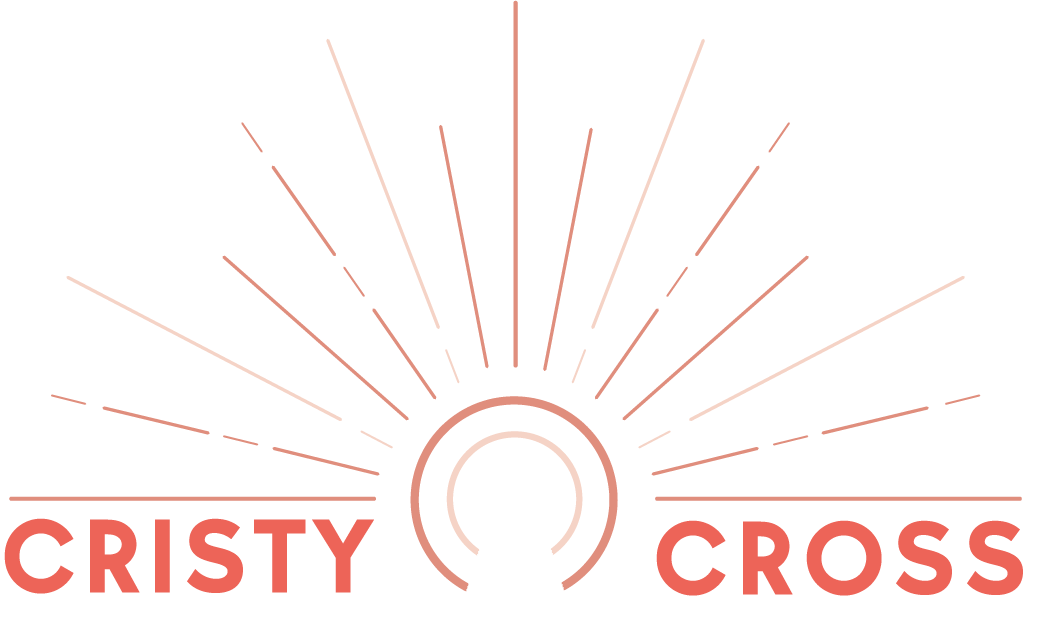CC Desktop Presets include updated favorites from the mobile preset packs along with a brand-new preset.
Editing your photos can be time consuming and complicated when you are trying to create the “recipe” on your own. You want them to look professional, but you don’t know what to do.
If you want to take all the guesswork out of editing your photos, you need these presets.
Create those beautiful photos with CC Desktop Presets.
These presets are for Lightroom Classic and Lightroom CC on a desktop or laptop only. Not for mobile use.
These presets work best on RAW files
This product is a digital download and is available to access within 24 hours of purchase. A zip file will be provided with instructions on installing.
Collection includes nine presets:
Bust A Move (NEW) Brightens while keeping colors true to subject.
Cherry Bomb (Customer favorites) Brings forward the warm and pink tones while enriching the shadows.
Don’t Stop Believin’ Your blues turn aqua and reveals a film-like qualities.
Material Girl Brings back highlights and details while adding warmth.
Jack and Diane Brings forward the pink tones and highlights, so dreamy.
Livin’ On A Prayer Use if you want a little warmth added to your photo.
Modern Love Great for photos that are too dark. Brightens while keeping details of photograph.
Tainted Love with grain (black and white) lovely black and white preset adding depth and grain.
The Look Great for slightly under-exposed natural light. It brightens, adds depth and neutralizes white balance.
You can adjust exposure, temperature and colors. This will all depend on your light situation and editing style.
Immediately after you purchase presets, a file to download presets will be provided.
A link will be provided that include video tutorials as well as a written PDF to guide you through loading the presets onto your desktop/laptop. A separate email will be sent to you with the link.
Tell Me More
Presets are designed to enrich a photograph. Presets help, assist, and enhance the beautiful photo you have taken. They will make your photos stand out and look professional.
Do presets work the same on all photos? No they do not. Depending on when and where your photo was taken, will determine the outcome of your photo. The exposure, brightness, darkness, contrast, highlights, and shadows as well as the temperature (cool or warm) of your raw files and your camera settings will also determine the look of your final photo.
Education included: When you purchase the presets, a tutorial will also be provided to walk you through how to import presets and make adjustments on your photos.
IMPORTANT INFO BELOW. READ BEFORE PURCHASING
Product Requirements
These presets are designed for desktop/laptop computers only, not available for the mobile app. If you are interested in the mobile app, check them out here.
An Adobe Creative Cloud account is required to use our products. The minimum software versions below are required to use this preset pack.
Minimum software version: Lightroom Classic 8.0, Lightroom CC 3.0
Minimum OS version: MacOS 10.11 (El Capitan), Windows 8.1 (64-bit) or Windows 10 version 1511 (64-bit)
Cameras and files: CC Presets are compatible with all camera brands and raw formats.
File Type: .XMP. Lightroom updated their preset files from .LRTEMPLATE TO .XMP. You need Lighroom Classic v7.3.1 or newer to upload .XMP files.
Installation: A tutorial (PDF and video) will be provided to walk you through how to install the CC Presets. After purchase, you will be provided with a .zip file. The file will expire after 24 hours of first opening it, so make sure to download asap. They must be downloaded on a computer and not your phone.
Once you have downloaded them, you will find the .zip file CCDESKTOPPRESETS.zip in your computer’s “Downloads” folder. Double click the zip file to open it. Open the new folder and you will see the presets as .XMP files.
In Lightroom, click on the Develop tab in the top menu.
In the left column choose to open the “+” button
Choose Import presets from the dropdown menu
Search for the files on your computer, locate and select them all, and click “Import.” Now you are ready to use the presets.
Once you have downloaded them, you will find the .zip file CCDESKTOPPRESETS.zip in your computer’s “Downloads” folder. Extract the file and open the new folder and you will see the presets as .XMP files.
In Lightroom, click on the Develop tab, and click the arrow to expand the Presets dropdown on the bottom left panel. Then click the little plus sign (+) and choose Import Presets. Search for the files on your computer, locate and select them all, and click “Import.” Now you are ready to use the presets.
Refund Policy: All sales are final, no refunds. CC Presets are only available as digital downloads; therefore, all sales are final.
Due to their digital nature, presets cannot be deactivated or returned. Because of this, we cannot offer refunds. However, we will do everything we can to help you use the presets. If you have any questions about the presets, please contact Cristy at cristy@cristycross.com.
I have created a tutorial (PDF and video) to help make your experience as easy as possible. Please make sure to watch and read the information provided to see how you can use or implement your purchase. When buying CC Presets to use in Lightroom, you will need to make sure you have a working knowledge of the program.
This preset purchase is for ONE user only. Unauthorized distribution of any files is prohibited and will be met with legal action.